Input search conditions with command (e.g. CL:"solar panel" AND AD:2012-01-01~2017-12-31)
Input keywords, any sentences, etc.
Input keywords, applicants, attorneys, inventors, patent numbers, etc.
Import numbers
3 Steps AI Classifiation
1
Supervised Data
{{trainNumberOfNoHitLabels}}
Detail
{{trainLabelsSize - trainNumberOfNoHitLabels}}
2
Predict Data
{{predictNumberOfNoHitLabels}}
Detail
{{predictLabelsSize - predictNumberOfNoHitLabels}}
3 GO
Find
Appropriate
Patents.
For your business achievement.
Patentfield is the Patents Search and Analysis Platform is combined the Advenced Search, Data Visualization, AI Functions, etc. It's not only for Searching, it also has AI Semantic Search and AI classifications for screening patents faster.
The AI Semantic Search
For Similar Patents
AI has been learning word meanings from over 10 million data patents in order to find similar patents.
If you search for "Solar panel", you will find similar patents data which include "Photovoltaic power generation panel" etc.
By scoring in descending order of similarity from any natural documents or specific documents you want to find, you can investigate immediately from the patent literature that is close to the technology you are looking for without preparing teacher data etc.
Similar Image Search
Similar image search allows you to input image data and search for patents and design publications that have similar images, targeting the drawings disclosed in them.
The system also supports the input of multiple drawings, enabling similar image searches based on a set of six views for designs, or a combination of exterior and internal structure images for patents.
Supervised AI Score
You can set binary or multiclass supervised labels with natural sentences or patent application numbers of the technology you want to search in the AI score settings. We can learn 10K supervised data with supervised machine learning within a few seconds to 10 seconds at high speed. With your own model machine-learned, you can predict up to 100K search results within a few seconds and add it to the score.
You can conduct research more efficiently by supervised learning. In addition, since it is possible to predict arbitrary search results, you can easily find out newly interesting patents.
Advanced Search
For Professional
Easy discovery of suitable patents using semantic search and 100+ searchable fields
inlcluding prosecution/appeal histories in Japan, making full use of machine learning technology without the need for expert knowledge.
Search results contain aggregate results of patent attribute information such as applicants and patent classifications on sidebar, and you can easily add filter conditions simply by clicking on them.
- Boolean Search
- Semantic Search
- Near Search
- Fuzzy Search
- Similar Keywords/IPC/Applicants
- Command Search
Boolean Search
You can search with logical set operations as with general search engines.
In the main search field, you can :
AND
Separating the queries with a space or " AND " such as 'neural network',
OR
Connecting "OR" between queries such as 'neural OR network',
NOT
Connecting "-" or " NOT " between queries such as 'neural -network',
Phrease Enclosing multiple words separated by space with double quotation marks(") such as '"neural network"'.
In Advanced Search's Filters(Details), by default the space separator operates as the OR search (including any). You can change the behavior of the space separator with the right select box.
Semantic Search
Similarity search with the potential semantic meaning based on machine learning technology. For example, the keywords "SOLAR PANELS" and "PHOTOVOLTAIC PANELS" have similar potential semantic meanings. Searching with a keyword "SOLAR PANELS" or sentence including the keyword will return similar concept documents including "SOLAR PANELS" or "PHOTOVOLTAIC PANELS".
By specifying the patent or publication number, it is possible to search similar concept documents. You can also semantic search by clicking the link of the search result list or details page.
If your search is not returning relevant results, please input exact keywords appearing in documents to second field of Advanced Search.
Near Search
You can search documents where multiple words appear close together.
In the main search field, you can search only documents where multiple words appear within a numerical distance as follows:
'*Nx"word1 word2 ... word N"' (x is numerical value) to search only for documents where the search words appears within a numerical distance.
In the Advanced Search filter, you can perform a Near search using multiple words separated by spaces by selecting 'Include within x' in the select box on the righ and entering a numerical value in the x field.
Fuzzy Search
Fuzzy search can return results where some characters may be different from the search query. For example, if you enter "GOOGLE" for applicants of US, you can also see results with misspellings such as GOOGEL OR GOOGOLE.
By adding a filter condition, selecting 'fuzzy match' in the select box on the right and entering a number up to 5 in the x field, you can hit items where the search word varies with in x characters.
Similar Keywords/IPC/Applicants
You can extract similar concept keywords/IPC/applicants etc by clicking similar keyword search button in Advanced Search after inputting the keyword in the main search field.
When you click on the similar keyword, the selected keyword is added to the end of the main search field.
Command Search
Command search can build complex search conditions with commands of the {search item code}: {search query} syntax. It is a functionality for experts.
By entering L:{line number}, you can specify a line and search with logical operation by combining the population.
Patent Analysis
For Patents Data Analysis
Search and analyze patents using 120+ search and visualization methods.
PF score with 40+ customizable conditions, such as prosecution/appeal history and citation. Visualize patents with PF score or number of patent applications.
Cross Tabulation
When you select a cross tabulation field next to the graph displayed in the search result, the top 10 items of the two selection items are extracted. Easily make various charts such as bubble charts and bar charts with cross tabulation between the top 10 results
It is also possible to compare with specific values instead of the top 10 by specifying the search conditions in the Advanced Search -> Cross Tabulation
Patent Scoring
Patents can be evaluated for strength and value depending on the number of times cited in other patent applications.
Evaluation can be customized with a choice of 40+ conditions including prosecution/appeal histories (JPO only) from the score tab in Advanced Search.
Citation Map
By visualizing citing/cited quotations of patents, it is easy to find basic patents and technologies. Just by clicking a node, you can trace citing/cited relationships.
You can analyze citation of up to 5,000 patents at once. You can also combine and analyze patents that are cited/citing patents matching search criteria from Advanced Search.
You can easily find important patents from among a large number of patents by filtering with cited number, filing date, applicant, etc.
Patent Timeline
You can see the duration of patent, patent maintenance fee due date, the cancellation date, etc. in timeline style.
You can easily check the residual right period and how legal status of the patents you are looking for.
Patent Map
Data Management
For Workflow
By signing up, you can use various data management functionalities such as pdf bulk download of original JPO PDF, Excel export of search result/aggregate result, save search conditions on our server, and email alerts.
PDF Bulk Download
You can download up to 100 original PDFs of publications from JPO in the search results. (JPO publications published since 1971 / USPTO publications published since 1976)
The download process is executed in the background on our server. To confirm process and download bulk files from My Account.
Excel/Graph exporting
Save search conditions
The complex search and analysis conditions set in Advanced Search can be saved Advanced Search to our server.
The search conditions can be named, and can be organized according to the application, by case or by customer.
Default settings can be used to customize the display count, sorting condition, scoring condition, etc.
Email Alert
Users can be notified weekly by email of search results based on the saved search conditions when new results are published or updated.
E-mail will be sent every Friday morning in JST(※) after updated the published/granted publications and the prosecution/appeal histories.
※Email notifications may be delayed due to update processing status.
















- Number of downloads in parallel 1+.
- Temporary download storage size limit 2GB+.
- JP Since 1971
- US Since 1976
- EP Since 1978
Our Clients
* We have many clients other than the above introducing our service regardless of its industry and scale.

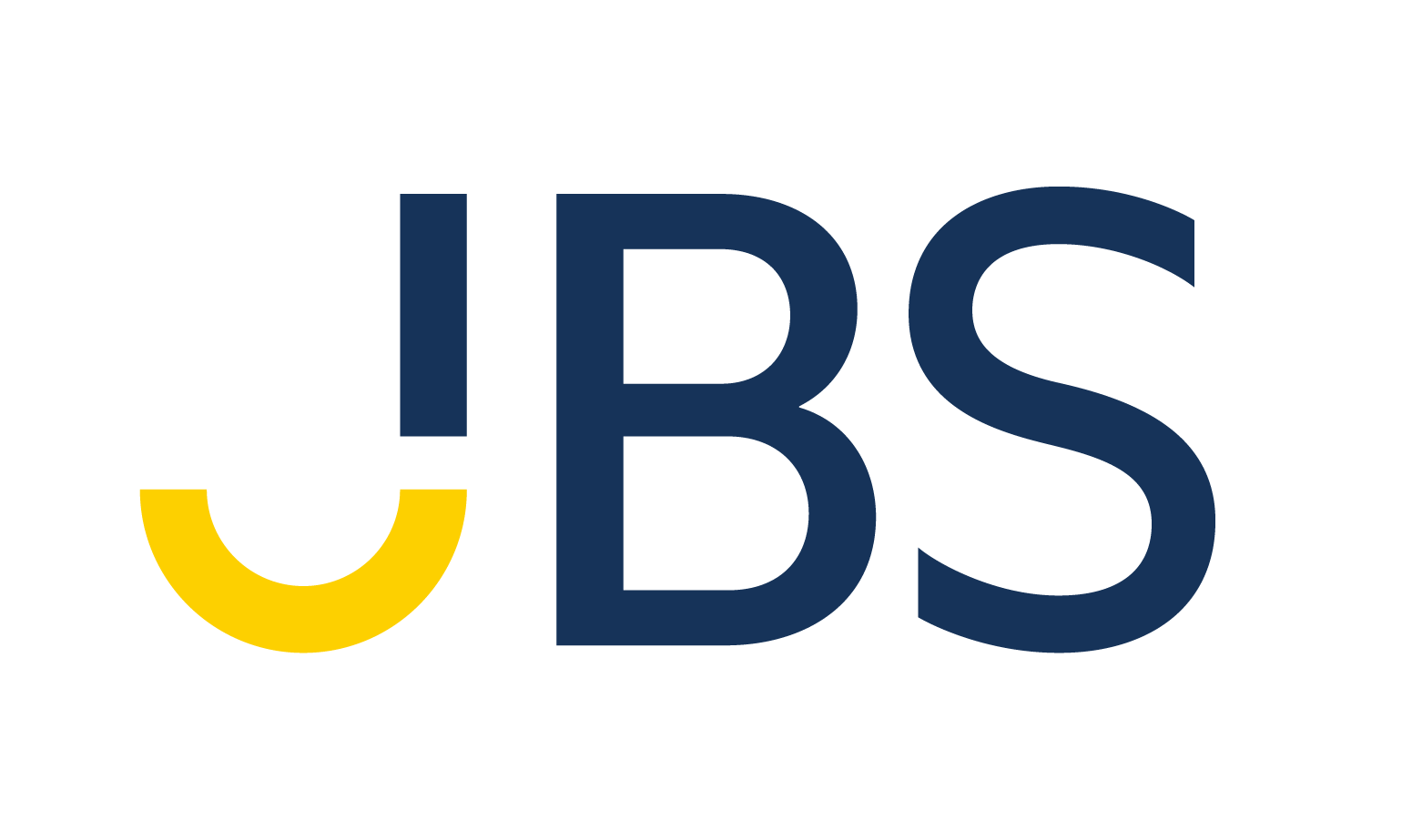
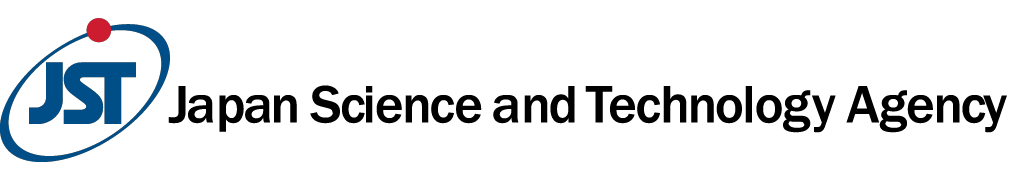

Cooperators


